How to use Telecom UIM card
With the popularization of 5G networks and the continuous development of telecommunications services, UIM cards (User Identity Module), as the core user identification module of China Telecom, are widely used in terminals such as mobile phones and Internet of Things devices. This article will introduce in detail how to use the Telecom UIM card, common problems and solutions, and attach recent hot topics for reference.
1. Basic introduction to telecom UIM card

The UIM card is a smart card launched by China Telecom, similar to the SIM cards of China Mobile and China Unicom. It is mainly used to store user identity information, communication keys and business data. The following are the main functions of UIM card:
| Function | illustrate |
|---|---|
| Identity authentication | Used to identify users and access telecommunications networks |
| data storage | Store user data such as contacts, text messages, etc. |
| business support | Support telecom’s voice, SMS, traffic and other services |
2. How to use Telecom UIM card
1.Insert UIM card: Insert the UIM card according to the direction of the card slot of the mobile phone, making sure that the metal contacts are in good contact with the card slot.
2.Activate at boot: When using it for the first time, you need to turn it on and enter the PIN code as prompted (the initial password is usually 1234 or 0000).
3.Network settings: Some mobile phones need to manually set the APN (access point name). Telecom APN is usually "ctnet".
4.Business activation: Activate the required services (such as traffic packages, international roaming, etc.) through the telecommunications business hall or official APP.
| step | Operating Instructions |
|---|---|
| Insert card | Confirm the direction of the card slot and insert it gently |
| Activate at boot | Enter PIN code to complete authentication |
| APN settings | Manually set APN to "ctnet" |
| Business activation | Handle business through official channels |
3. Common problems and solutions
1.UIM card cannot be recognized: Check whether the card slot is damaged, re-insert and remove the UIM card or replace the mobile phone to test.
2.Signal is unstable: Try restarting the phone or contact telecom customer service to refresh network data.
3.PIN code lock: Continuously entering incorrect PIN codes will result in locking, and you need to use the PUK code to unlock (the PUK code can be checked at the telecommunications business hall).
| question | Solution |
|---|---|
| Unrecognized | Clean contacts or replace card slot |
| No signal | Check APN settings or contact customer service |
| PIN lock | Unlock using PUK code |
4. References to recent hot topics
The following are the hot topics on the Internet in the past 10 days for readers to further read:
| hot topics | heat index |
|---|---|
| 5G package tariffs reduced | ★★★★★ |
| Telecom IoT Card Application | ★★★★☆ |
| eSIM technology popularization trend | ★★★☆☆ |
5. Summary
The telecom UIM card is an important tool for users to access the telecom network. Correct use can ensure smooth communication. When you encounter problems, you can solve them through official channels or the methods provided in this article. With the development of technology, the functions of UIM cards will become more powerful and bring more convenience to users.
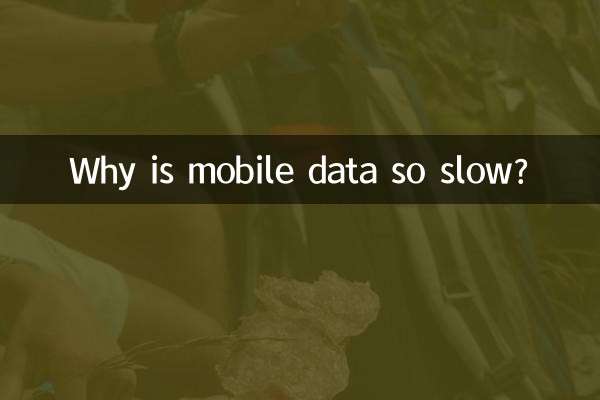
check the details
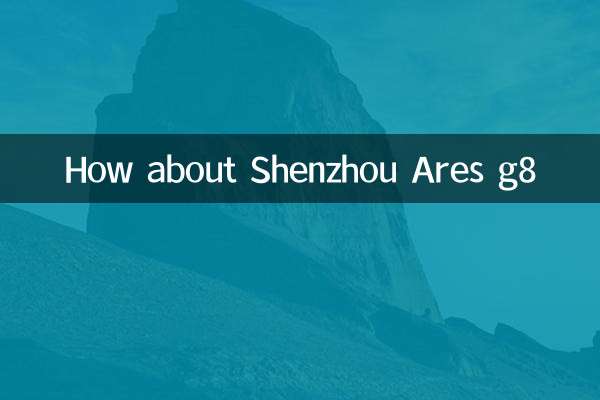
check the details