How to switch between dual systems installed
In the digital age, more and more users choose to install dual systems to meet different usage needs. Whether it is the combination of Windows and Linux, or the combination of macOS and Windows, dual-system switching has become the focus of users' attention. This article will introduce in detail the method of switching between dual systems, and provide you with a practical guide based on the hot topics on the Internet in the past 10 days.
1. Basic method of dual system switching
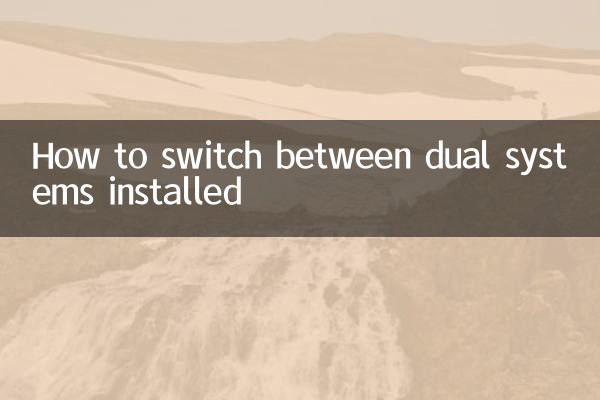
Dual system switching is mainly achieved in the following two ways:
| Switch mode | Operation steps | Applicable scenarios |
|---|---|---|
| boot menu toggle | 1. Press specific keys (such as F12, Esc, etc.) to enter the boot menu when turning on the computer. 2. Select the system to be started | Temporarily switch systems |
| Default system settings | 1. Enter the startup management tool of the current system (such as "System Configuration" of Windows or GRUB of Linux) 2. Set the default startup system and adjust the waiting time | Use a system for a long time |
2. Popular dual-system topics on the Internet in the past 10 days
The following are dual-system related topics that have been hotly discussed among netizens recently:
| hot topics | focus of discussion | heat index |
|---|---|---|
| Windows 11 and Ubuntu dual system compatibility | Latest version system installation and driver issues | ★★★★☆ |
| Tutorial for installing Windows 11 on MacBook | The use and optimization of Boot Camp | ★★★★★ |
| Dual system startup speed optimization | GRUB configuration and the impact of solid state drives | ★★★☆☆ |
| Dual system data sharing solution | Interoperability between NTFS and EXT4 formats | ★★★☆☆ |
3. Detailed switching step guide
1. Switching between Windows and Linux dual systems
For Windows and Linux dual-system users, the GRUB boot program is the key to switching:
| Step 1 | Wait for the GRUB menu to appear automatically when booting (usually 5 seconds waiting time) |
| Step 2 | Use the arrow keys to select the system you want to start |
| Step 3 | Press Enter to confirm your selection |
| Advanced settings | The default startup items and waiting time can be modified by editing the /etc/default/grub file |
2. Switch between macOS and Windows dual systems
For Mac users, Boot Camp provides a convenient way to switch:
| Step 1 | Hold down the Option (Alt) key when booting |
| Step 2 | When the boot manager interface appears, select the Windows disk |
| Step 3 | Click the up arrow to start the selected system |
| Things to note | Make sure Boot Camp Assistant has correctly installed Windows support software |
4. Solutions to common problems
According to recent user feedback, the following are common problems and solutions during dual-system switching:
| Problem phenomenon | Possible reasons | solution |
|---|---|---|
| Boot menu does not appear | Fast startup function is enabled/GRUB is damaged | Disable Fast Boot in BIOS/Repair GRUB |
| Time display is inconsistent | Systems interpret hardware clocks differently | Set UTC in Linux or enable UTC in Windows |
| Unable to recognize another system | Corrupted boot record | Rebuild boot using repair tool |
5. Safety Tips and Best Practices
When switching between dual systems, please pay attention to the following safety precautions:
1. Important data must be backed up in advance to prevent accidental loss during the switching process.
2. It is recommended to allocate independent disk partitions to each system to avoid mutual interference.
3. Regularly update system patches to ensure compatibility between systems
4. Adjust partition size carefully as it may result in data loss
5. Use a reliable boot repair tool such as EasyBCD or Boot Repair Disk
With the above guide, you should be able to easily master the technique of switching between dual systems. With the development of technology, dual system installation and switching will become easier. It is recommended that users pay attention to the operating system update log to obtain the latest compatibility information in a timely manner.
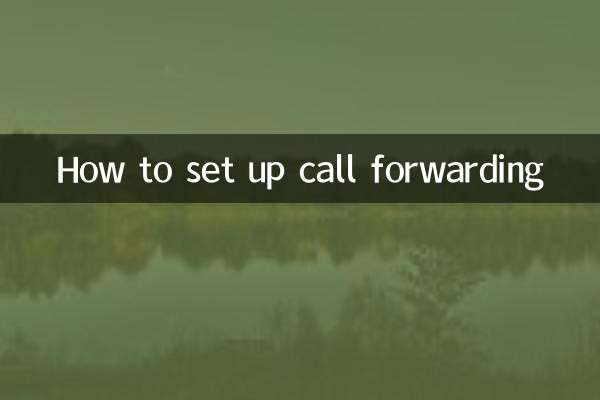
check the details

check the details